Google has issued an urgent warning for all Chrome users worldwide after confirming that a dangerous new zero-day vulnerability is already being exploited. The company rushed out an emergency patch, urging everyone to update immediately.
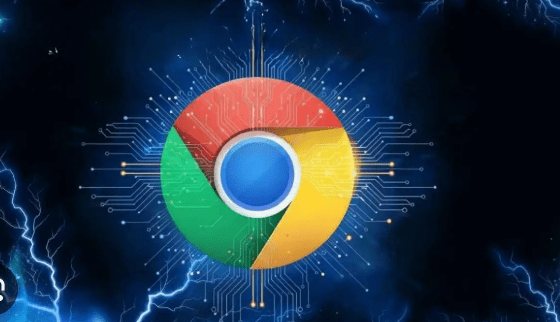
The flaw, labeled CVE-2025-13223, is a “Type Confusion in V8” vulnerability—found last week by Google’s Threat Analysis Group. Since attackers are actively targeting users, Google fast-tracked the fix to protect billions of devices.
U.S. Cyber Defense Agency Confirms Emergency Deadline
The seriousness of this zero-day has now escalated:
The Cybersecurity & Infrastructure Security Agency (CISA) has officially added the flaw to its Known Exploited Vulnerabilities (KEV) list.
CISA has ordered all federal agencies to update Chrome before December 10, or completely stop using the browser until they do. While this mandate applies to federal workers, CISA emphasizes that the warning is meant to benefit everyone, including organizations and everyday users.
Chrome Users Must Update Immediately
Even though Chrome typically updates automatically, the patch won’t fully install until you restart your browser. Regular tabs reopen when Chrome restarts, but Incognito tabs will not, so save anything important before restarting.
The update versions include:
- Windows: 142.0.7444.175 / .176
- Mac: 142.0.7444.176
- Linux: 142.0.7444.175
Google says more technical details will remain restricted until most users are patched.
Why This Zero-Day Matters
Type confusion flaws like this one allow attackers to:
- Crash your system
- Steal sensitive data
- Run malicious code
- Install malware
- Break into networks by chaining multiple vulnerabilities
According to NIST, an attacker can exploit this flaw using a crafted HTML page, making it especially dangerous for anyone who frequently browses the web.
Google’s Rapid Response
Although Chrome zero-days are becoming common due to its massive user base, Google continues to earn praise for its fast security response. As always, the company recommends updating immediately when the browser displays the restart prompt.
Reader Advice: Stay Safe Online
To protect yourself from cyberattacks:
- Update Chrome immediately to the latest version.
- Avoid installing extensions from unknown developers.
- Never click suspicious links or download attachments from untrusted sources.
- Enable automatic system updates on all your devices.
- Use strong, unique passwords—preferably with a password manager.
Cyber threats evolve fast, and keeping your software updated is the simplest and strongest defense you can take.
CLICK HERE TO GET THE FLOWLESSKNOWLEDGE
Make Smart Tech & Finance Choices
Stay informed about global events and manage your finances smarter using free tools from our trusted partners:
- Loan Calculator – https://toolsfree.digital/loan-calculator/
- Mortgage Calculator – https://financetools.digital/
- Credit Score Checker – https://toolsfree.digital/credit-score-checker/
- Car Loan Calculator – https://toolsfree.digital/car-loan-calculator/